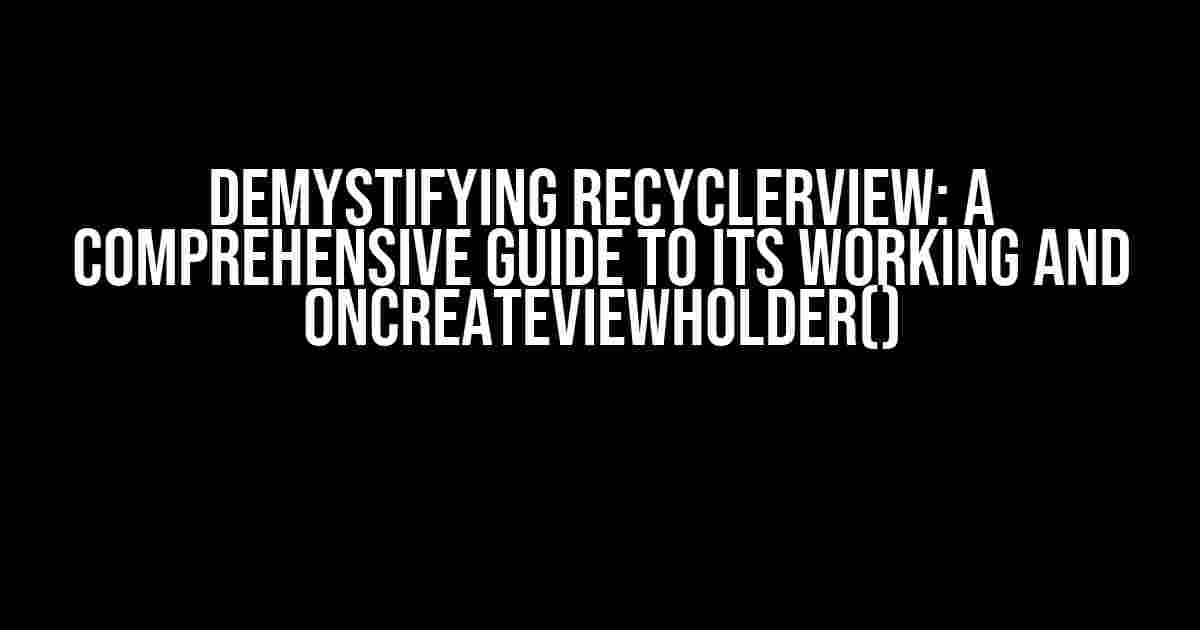Are you tired of scratching your head every time you encounter RecyclerView in Android development? Do you wonder how it works its magic and struggle to understand the syntax of OnCreateViewHolder()? Fear not, dear developer! This article is here to unravel the mysteries of RecyclerView and provide clear, step-by-step instructions to help you master this powerful tool.
What is RecyclerView?
RecyclerView is a versatile and efficient way to display large datasets in Android apps. It’s a part of the Android Support Library and provides a flexible, customizable, and highly performant way to display lists of items. RecyclerView is a powerful alternative to ListView and GridView, offering better performance, more features, and greater flexibility.
How Does RecyclerView Work?
To understand how RecyclerView works, let’s break it down into its three main components:
- Adapter: The Adapter is responsible for providing data to the RecyclerView. It acts as a bridge between the data source and the RecyclerView, converting the data into a format that the RecyclerView can understand.
- LayoutManager: The LayoutManager is responsible for positioning and layouting the items within the RecyclerView. It determines the size and position of each item, as well as the overall layout of the RecyclerView.
- ViewHolder: The ViewHolder is a temporary holder for the item views. It’s a lightweight object that contains references to the views that make up the item layout.
Here’s a high-level overview of how RecyclerView works:
- The Adapter provides data to the RecyclerView.
- The RecyclerView requests a ViewHolder from the Adapter for each item in the dataset.
- The Adapter creates a ViewHolder and passes it to the RecyclerView.
- The RecyclerView asks the LayoutManager to position and layout the item.
- The LayoutManager positions the item and determines its size.
- The RecyclerView binds the data to the ViewHolder.
- The ViewHolder is displayed on the screen.
OnCreateViewHolder(): Demystified
One of the most confusing parts of RecyclerView is the OnCreateViewHolder() method. But fear not, dear developer! We’re about to break it down into smaller, more manageable pieces.
override fun onCreateViewHolder(parent: ViewGroup, viewType: Int): ViewHolder {
val view = LayoutInflater.from(parent.context).inflate(R.layout.item_layout, parent, false)
return ViewHolder(view)
}
Let’s analyze the OnCreateViewHolder() method step by step:
- parent: The parent ViewGroup is the RecyclerView itself. It’s used to inflate the item layout.
- viewType: The viewType parameter allows the Adapter to return different types of ViewHolders for different types of items. For example, you might have different ViewHolders for headers, footers, and regular items.
- LayoutInflater: The LayoutInflater is used to inflate the item layout from an XML file (R.layout.item_layout).
- ViewHolder: The ViewHolder is created by passing the inflated view to the ViewHolder constructor.
When Are RecyclerView Functions Called?
To understand how RecyclerView works, it’s essential to know when each function is called. Here’s a breakdown of when each function is called:
| Function | When Called |
|---|---|
| OnCreateViewHolder() | When the RecyclerView needs a new ViewHolder (e.g., when the user scrolls to a new item) |
| OnBindViewHolder() | When the RecyclerView needs to bind data to an existing ViewHolder (e.g., when the user scrolls to an existing item) |
| OnViewRecycled() | When the ViewHolder is no longer needed (e.g., when the user scrolls away from an item) |
| OnViewAttachedToWindow() | When the ViewHolder is attached to the window (e.g., when the user scrolls to an item) |
| OnViewDetachedFromWindow() | When the ViewHolder is detached from the window (e.g., when the user scrolls away from an item) |
Best Practices for RecyclerView
To get the most out of RecyclerView, follow these best practices:
- Use a ViewHolder: Always use a ViewHolder to hold references to your item views. This improves performance by reducing the number of findViewById() calls.
- Cache Data: Cache data in your Adapter to reduce the number of database queries or network requests.
- Use LayoutManager Efficiently: Use the LayoutManager efficiently by avoiding unnecessary layout passes and using RecyclerView.ItemDecoration to add dividers and other decorations.
- Optimize Your Layout: Optimize your item layout to reduce layout complexity and improve performance.
Conclusion
RecyclerView is a powerful tool in Android development, but it can be intimidating for beginners. By understanding how RecyclerView works and following best practices, you can create fast, efficient, and beautiful lists of data in your Android apps. Remember, the key to mastering RecyclerView is to understand the Adapter, LayoutManager, and ViewHolder, as well as the OnCreateViewHolder() method. With practice and patience, you’ll be creating RecyclerViews like a pro!
So, the next time you encounter RecyclerView, you’ll be ready to tackle it with confidence and ease. Happy coding!
Frequently Asked Questions
Get ready to dive into the world of RecyclerView and clarify your doubts about its working and syntax!
How does RecyclerView work?
RecyclerView works by using a Adapter to bind data to a list of items, and then reusing those items as the user scrolls through the list. This approach allows RecyclerView to be more efficient than ListView, especially for large datasets. When the user scrolls, RecyclerView checks if an item is no longer visible and then reuses that item to display new data, instead of creating a new view every time.
Which function is called when in RecyclerView?
Here’s a brief overview of the RecyclerView’s lifecycle:
- onCreateViewHolder() is called when RecyclerView needs a new ViewHolder.
- onBindViewHolder() is called when RecyclerView needs to bind data to a ViewHolder.
- onAttachedToWindow() and onDetachedFromWindow() are called when the RecyclerView is attached to or detached from the Window.
What is the purpose of onCreateViewHolder() in RecyclerView?
onCreateViewHolder() is a callback method in RecyclerView.Adapter that is responsible for creating a new ViewHolder. It’s called when RecyclerView needs a new ViewHolder to display an item. In this method, you inflate the layout for the ViewHolder, and then return an instance of the ViewHolder.
What is the syntax for onCreateViewHolder() in Kotlin?
Here’s the syntax for onCreateViewHolder() in Kotlin:
override fun onCreateViewHolder(parent: ViewGroup, viewType: Int): ViewHolder {
val view = LayoutInflater.from(parent.context).inflate(R.layout.item_layout, parent, false)
return ViewHolder(view)
}
In this syntax, we’re inflating the layout for the ViewHolder using LayoutInflater, and then returning an instance of the ViewHolder.
What is the role of ViewHolder in RecyclerView?
A ViewHolder is a class that holds the references to the views in a RecyclerView item. It acts as a bridge between the RecyclerView and the item views, providing a way to bind data to the views and reuse them as the user scrolls through the list. The ViewHolder is responsible for storing the views and updating them with new data when the item is reused.