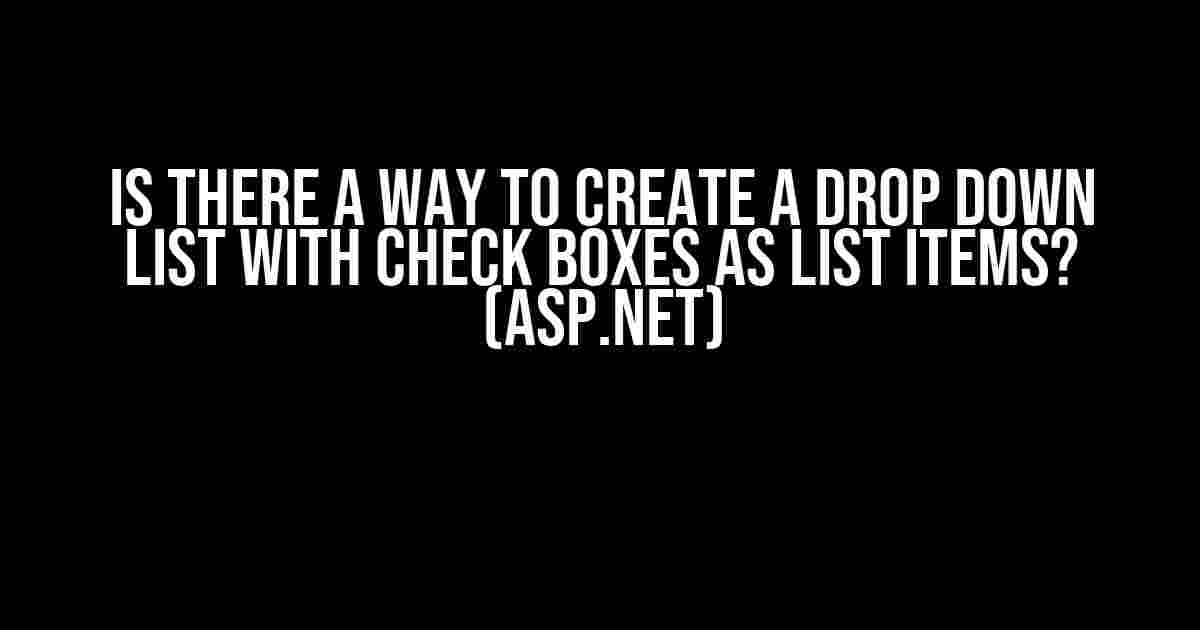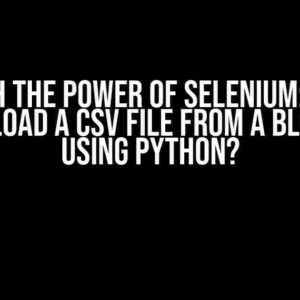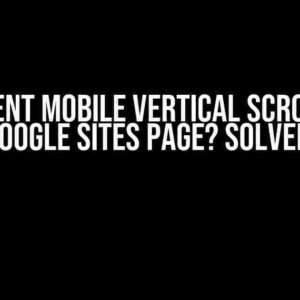Have you ever found yourself stuck in a situation where you need to create a dropdown list with checkboxes as list items in ASP.NET? Well, you’re not alone! In this article, we’ll explore the answer to this question and provide a step-by-step guide on how to achieve this seemingly impossible task.
The Challenge: Creating a Dropdown List with Checkboxes
By default, ASP.NET doesn’t provide a built-in control that allows you to create a dropdown list with checkboxes as list items. The traditional dropdown list control only allows you to display a list of text items, not checkboxes. But fear not, we’ll show you how to overcome this limitation using a combination of ASP.NET controls and some creative coding.
Solution 1: Using the CheckBoxList Control
One way to create a dropdown list with checkboxes is to use the CheckBoxList control in ASP.NET. However, this control doesn’t provide a built-in dropdown feature. But, with some CSS magic, we can make it look like a dropdown list.
<asp:CheckBoxList ID="chkList" runat="server">
<asp:ListItem>Option 1</asp:ListItem>
<asp:ListItem>Option 2</asp:ListItem>
<asp:ListItem>Option 3</asp:ListItem>
<asp:ListItem>Option 4</asp:ListItem>
</asp:CheckBoxList>
Add the following CSS to make it look like a dropdown list:
.chkList {
border: 1px solid #ccc;
border-radius: 5px;
padding: 10px;
width: 200px;
overflow-y: auto;
display: none;
position: absolute;
z-index: 1;
}
.chkList label {
display: block;
padding: 5px;
clear: both;
}
.chkList input[type="checkbox"] {
margin: 0 10px 0 0;
}
.chkList label:hover {
background-color: #f5f5f5;
}
And the JavaScript to toggle the dropdown list:
<script>
$(document).ready(function () {
$("#chkList").toggle();
$("#chkListToggle").click(function () {
$("#chkList").toggle();
});
});
</script>
Add a toggle button to the markup:
<asp:Button ID="chkListToggle" runat="server" Text="Toggle" />
<div id="chkListContainer">
<%-- CheckBoxList code here --%>
</div>
This solution works, but it has some limitations. The dropdown list is not actually a dropdown list, but rather a div that contains the checkboxes. This means that it won’t behave like a traditional dropdown list when it comes to focus and blur events.
Solution 2: Using a Third-Party Control
Another way to create a dropdown list with checkboxes is to use a third-party control. There are many controls available that provide this functionality, such as the Telerik ASP.NET AJAX DropDownList or the Infragistics WebDropDown. These controls offer a more robust and customizable solution, but they do require a license and may add extra overhead to your project.
Solution 3: Creating a Custom Control
If you’re feeling adventurous, you can create a custom control that inherits from the DropDownList control and adds checkbox functionality. This approach requires more coding effort, but it gives you complete control over the control’s behavior and appearance.
public class CheckBoxDropDownList : DropDownList
{
protected override void RenderContents(HtmlTextWriter writer)
{
foreach (ListItem item in Items)
{
writer.Write("<li>");
writer.Write("<input type='checkbox' name='chk' />");
writer.Write(item.Text);
writer.Write("</li>");
}
}
}
This custom control renders a list of checkboxes inside a ul element. You can then style the ul element to make it look like a dropdown list.
<div class="dropdown">
<ul>
<%-- CheckBoxDropDownList code here --%>
</ul>
</div>
.dropdown {
position: relative;
display: inline-block;
}
.dropdown ul {
position: absolute;
top: 100%;
left: 0;
background-color: #f9f9f9;
border: 1px solid #ccc;
padding: 10px;
display: none;
z-index: 1;
}
.dropdown ul li {
padding: 10px;
border-bottom: 1px solid #ccc;
}
.dropdown ul li:last-child {
border-bottom: none;
}
.dropdown ul li label {
display: block;
padding: 5px;
clear: both;
}
.dropdown ul li input[type="checkbox"] {
margin: 0 10px 0 0;
}
.dropdown ul li:hover {
background-color: #f5f5f5;
}
.dropdown:hover ul {
display: block;
}
This solution provides a more customizable and flexible approach, but it requires more coding effort and may require additional testing and debugging.
Conclusion
In conclusion, creating a dropdown list with checkboxes as list items in ASP.NET is possible, but it requires some creativity and coding effort. Whether you choose to use the CheckBoxList control, a third-party control, or create a custom control, the key is to understand the limitations and advantages of each approach. By following the instructions in this article, you should be able to create a dropdown list with checkboxes that meets your requirements.
| Solution | Pros | Cons |
|---|---|---|
| CheckBoxList Control | Easy to implement, built-in control | Not a true dropdown list, limited customization |
| Third-Party Control | Robust and customizable, easy to implement | Requires license, may add overhead to project |
| Custom Control | Highly customizable, complete control over behavior and appearance | Requires more coding effort, may require additional testing and debugging |
Remember, the key to creating a successful dropdown list with checkboxes is to understand the requirements and limitations of each approach. By choosing the right solution for your project, you can create a dropdown list with checkboxes that meets your needs and provides a better user experience.
FAQs
Frequently Asked Questions about creating a dropdown list with checkboxes in ASP.NET:
-
Can I use the DropDownList control to create a dropdown list with checkboxes?
No, the DropDownList control does not support checkboxes as list items.
-
Is it possible to create a dropdown list with checkboxes using only CSS and HTML?
No, creating a dropdown list with checkboxes requires JavaScript and ASP.NET code to handle the checkbox events and data binding.
-
Can I use a third-party control to create a dropdown list with checkboxes?
-
Is creating a custom control the best approach?
It depends on your project requirements and the level of customization you need. Creating a custom control provides complete control over the behavior and appearance, but it requires more coding effort and may require additional testing and debugging.
We hope this article has provided you with a comprehensive guide on how to create a dropdown list with checkboxes in ASP.NET. Whether you choose to use the CheckBoxList control, a third-party control, or create a custom control, we’re confident that you’ll be able to create a dropdown list with checkboxes that meets your requirements and provides a better user experience.
Do you have any questions or comments about this article? Please leave them in the comments section below!
Here are the 5 Questions and Answers about “Is there a way to create a drop-down list with check boxes as list items? (asp.net)” in the format you requested:
Frequently Asked Questions
Diving into the world of ASP.NET and stuck with dropdown lists? Worry not, we’ve got you covered! Here are the top 5 FAQs about creating dropdown lists with checkboxes as list items in ASP.NET.
Can I create a dropdown list with checkboxes in ASP.NET?
Yes, you can! ASP.NET doesn’t provide a built-in control for this, but you can use third-party libraries or create your own custom control. You can also use a combination of HTML, CSS, and JavaScript to achieve this.
What are some third-party libraries that I can use to create a dropdown list with checkboxes?
There are several libraries available, including Telerik ASP.NET DropDownList, Kendo UI DropDownList, and Syncfusion ASP.NET DropDownList. These libraries provide built-in support for checkboxes in dropdown lists.
How do I create a custom control to achieve a dropdown list with checkboxes?
You can create a custom control by combining a ASP.NET DropDownList with HTML checkboxes and some JavaScript magic. You can also use a repeater or a GridView to generate the checkboxes and then use CSS to style them to look like a dropdown list.
Can I use Bootstrap to create a dropdown list with checkboxes?
Yes, you can! Bootstrap provides built-in support for dropdown lists with checkboxes using the `dropdown-checkbox` class. You can use this class to create a dropdown list with checkboxes that are easy to style and customize.
Are there any performance concerns when using a dropdown list with checkboxes?
Yes, there can be performance concerns when using a dropdown list with checkboxes, especially if you have a large number of items. This is because the page needs to render more HTML elements and JavaScript needs to handle more events. However, with proper optimization and caching, you can mitigate these concerns.