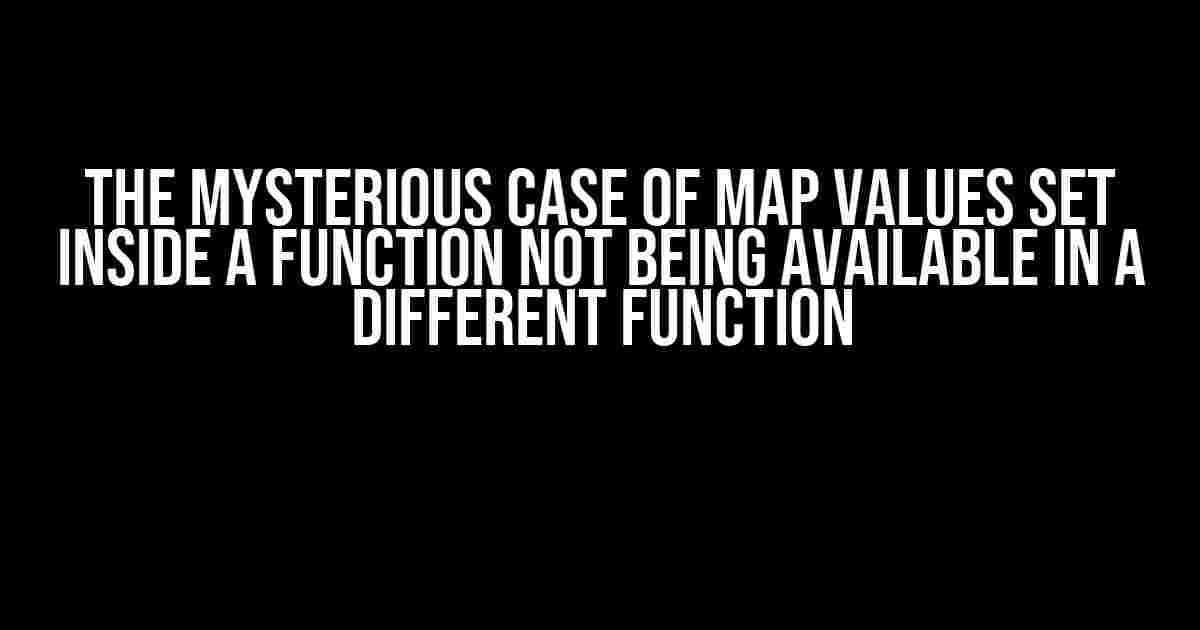Have you ever found yourself scratching your head, wondering why the map values you set inside a function are not accessible in a different function? You’re not alone! In this article, we’ll delve into the world of function scopes, closures, and the nuances of JavaScript’s variable handling. By the end of this journey, you’ll be equipped with the knowledge to tackle this common gotcha and write more efficient, effective code.
What’s the Problem?
Let’s start with an example. Suppose you have two functions, `createMap` and `useMap`. In `createMap`, you create a new map and set some values. Then, in `useMap`, you try to access those values, but they’re nowhere to be found!
function createMap() {
const myMap = new Map();
myMap.set('key1', 'value1');
myMap.set('key2', 'value2');
}
function useMap() {
console.log(myMap.get('key1')); // undefined
console.log(myMap.get('key2')); // undefined
}
createMap();
useMap();
You might expect the output to be `value1` and `value2`, but instead, you get `undefined`. What’s going on?
The Culprit: Function Scope
The issue lies in the way JavaScript handles function scopes. In JavaScript, each function has its own scope, which is a separate memory space where variables are stored. When you declare a variable inside a function, it’s only accessible within that function’s scope.
In the example above, `myMap` is declared inside `createMap`. This means it’s only available within the `createMap` function scope. When `useMap` tries to access `myMap`, it can’t find it because it’s looking in the wrong scope.
Solution 1: Return the Map
One way to solve this problem is to return the map from the `createMap` function and pass it as an argument to the `useMap` function.
function createMap() {
const myMap = new Map();
myMap.set('key1', 'value1');
myMap.set('key2', 'value2');
return myMap;
}
function useMap(myMap) {
console.log(myMap.get('key1')); // value1
console.log(myMap.get('key2')); // value2
}
const myMap = createMap();
useMap(myMap);
By returning the map from `createMap` and passing it to `useMap`, we’ve effectively made the map values available in the `useMap` function scope.
Solution 2: Use a Global Variable (But Be Cautious)
Another approach is to declare the map as a global variable, accessible from both functions.
let myMap;
function createMap() {
myMap = new Map();
myMap.set('key1', 'value1');
myMap.set('key2', 'value2');
}
function useMap() {
console.log(myMap.get('key1')); // value1
console.log(myMap.get('key2')); // value2
}
createMap();
useMap();
However, be aware that using global variables can lead to tight coupling between functions and make your code more prone to errors. It’s generally a good practice to avoid global variables unless absolutely necessary.
Solution 3: Use a Closure
A closure is a function that has access to its own scope and the scope of its outer functions. We can use a closure to create a function that returns another function, which has access to the map values.
function createMap() {
const myMap = new Map();
myMap.set('key1', 'value1');
myMap.set('key2', 'value2');
return function useMap() {
console.log(myMap.get('key1')); // value1
console.log(myMap.get('key2')); // value2
};
}
const useMap = createMap();
useMap();
In this example, `createMap` returns a function `useMap` that has access to the `myMap` variable. When we call `useMap`, it logs the correct values to the console.
Best Practices
To avoid the “map values set inside a function not available in a different function” conundrum, follow these best practices:
- Return values from functions: Instead of relying on global variables, return values from functions to make them available to other parts of your code.
- Use function parameters: Pass values as function parameters to ensure they’re available within the function scope.
- Keep functions self-contained: Avoid using global variables or relying on external state. Instead, design your functions to be self-contained and predictable.
Conclusion
In conclusion, the “map values set inside a function not available in a different function” issue is a common pitfall in JavaScript development. By understanding the nuances of function scopes, closures, and variable handling, you can avoid this problem and write more efficient, effective code. Remember to return values from functions, use function parameters, and keep functions self-contained to ensure your code is maintainable and scalable.
| Solution | Pros | Cons |
|---|---|---|
| Return the Map | Easy to implement, explicit data flow | May lead to tight coupling between functions |
| Use a Global Variable | Simple to implement, easy access | Global variables can lead to tight coupling, errors, and maintenance issues |
| Use a Closure | Provides encapsulation, maintainable code | May be less intuitive for beginners, requires careful scope management |
By following the best practices and choosing the right solution for your specific use case, you’ll be well on your way to avoiding the “map values set inside a function not available in a different function” problem and writing robust, efficient JavaScript code.
FAQs
-
Q: Why can’t I access the map values from a different function?
A: Because the map values are declared within a specific function scope, and that scope is not accessible from other functions.
-
Q: Is using a global variable a good solution?
A: While it might seem convenient, using global variables can lead to tight coupling, errors, and maintenance issues. It’s generally better to avoid global variables unless absolutely necessary.
-
Q: What’s the difference between a closure and a regular function?
A: A closure is a function that has access to its own scope and the scope of its outer functions. A regular function only has access to its own scope.
We hope this article has helped you understand and solve the “map values set inside a function not available in a different function” problem. If you have any further questions or topics you’d like us to cover, feel free to ask in the comments!
Frequently Asked Question
Get the scoop on why map values set inside a function are not available in a different function!
Why are map values set inside a function not available in a different function?
This is because of the concept of scope in programming. When you set a map value inside a function, it is only accessible within that function’s scope. Once the function finishes executing, the map values are lost. To make the map values available in a different function, you need to return them from the function or store them in a global variable.
How do I return map values from a function?
To return map values from a function, simply use the return statement followed by the map variable. For example, `return myMap;`. This will pass the map values back to the calling function, making them available for further processing.
What is the difference between function scope and global scope?
Function scope refers to the variables and values defined within a function, which are only accessible within that function. Global scope, on the other hand, refers to variables and values defined outside of any function, which are accessible from anywhere in the program.
Can I use a global variable to store map values?
Yes, you can use a global variable to store map values, but be cautious! Global variables can lead to tight coupling between functions, making your code harder to maintain and debug. A better approach is to pass the map values as function arguments or return them from functions.
How do I pass map values as function arguments?
To pass map values as function arguments, simply include the map variable as a parameter when calling the function. For example, `myFunction(myMap);`. Then, in the function definition, include the map parameter, like so: `function myFunction(map myMap) { … }`. This way, you can access the map values within the function.