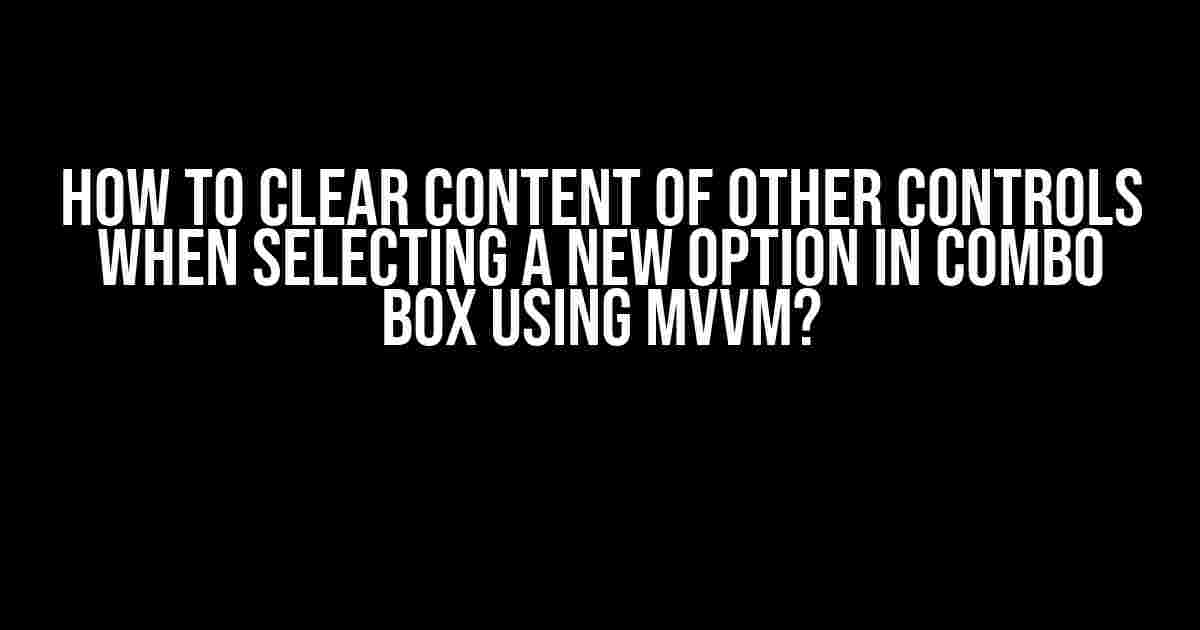The Problem
Are you tired of dealing with cluttered UIs and redundant data in your WPF application? Do you find yourself struggling to clear the content of other controls when selecting a new option in a combo box using the Model-View-ViewModel (MVVM) pattern? You’re not alone! This article will guide you through a step-by-step solution to this common problem, ensuring a clean and efficient UI that responds to user input.
The Goal
Our goal is to create a WPF application that uses the MVVM pattern to clear the content of other controls when a new option is selected in a combo box. We’ll achieve this by binding the combo box to a ViewModel property and using a command to clear the content of other controls.
The ViewModel
Let’s start by creating a simple ViewModel that will hold the selected item and a command to clear the content of other controls.
public class MainPageViewModel : INotifyPropertyChanged
{
private string _selectedItem;
public string SelectedItem
{
get { return _selectedItem; }
set
{
_selectedItem = value;
OnPropertyChanged("SelectedItem");
ClearContentCommand.Execute(null);
}
}
public ICommand ClearContentCommand { get; set; }
public MainPageViewModel()
{
ClearContentCommand = new RelayCommand(ClearContent);
}
private void ClearContent(object obj)
{
// Clear the content of other controls here
TextBoxContent = string.Empty;
CheckBoxContent = false;
// ...
}
// Other properties and commands ...
public event PropertyChangedEventHandler PropertyChanged;
protected virtual void OnPropertyChanged(string propertyName)
{
PropertyChanged?.Invoke(this, new PropertyChangedEventArgs(propertyName));
}
}
The View
Now, let’s create the View that will bind to our ViewModel.
<Window.DataContext>
<local:MainPageViewModel />
</Window.DataContext>
<Grid>
<ComboBox ItemsSource="{Binding Items}" SelectedItem="{Binding SelectedItem}" />
<TextBox Text="{Binding TextBoxContent}" />
<CheckBox IsChecked="{Binding CheckBoxContent}" />
<!-- Other controls -->
</Grid>
The Solution
The key to solving this problem lies in the implementation of the `ClearContentCommand` in the ViewModel. When the `SelectedItem` property changes, the `ClearContentCommand` is executed, clearing the content of other controls.
Step 1: Create a Command
Create a `RelayCommand` in the ViewModel constructor and assign it to the `ClearContentCommand` property.
public MainPageViewModel()
{
ClearContentCommand = new RelayCommand(ClearContent);
}
Step 2: Implement the Command
Implement the `ClearContent` method that will be executed when the command is triggered.
private void ClearContent(object obj)
{
// Clear the content of other controls here
TextBoxContent = string.Empty;
CheckBoxContent = false;
// ...
}
Step 3: Bind the Command to the Combo Box
Bind the `ClearContentCommand` to the `SelectedItem` property of the combo box.
<ComboBox ItemsSource="{Binding Items}" SelectedItem="{Binding SelectedItem, UpdateSourceTrigger=PropertyChanged}" />
Step 4: Clear the Content of Other Controls
In the `ClearContent` method, clear the content of other controls by setting their properties to empty or default values.
private void ClearContent(object obj)
{
TextBoxContent = string.Empty;
CheckBoxContent = false;
// ...
}
Tips and Variations
Here are some tips and variations to consider when implementing this solution:
-
Use a Behavior
Instead of using a command, you can create a behavior that attaches to the combo box and clears the content of other controls when the selection changes.
-
Use a DataTrigger
Use a data trigger to clear the content of other controls when the selection changes. This approach eliminates the need for a command.
-
Clear Content on Load
Clear the content of other controls when the ViewModel is loaded or initialized.
Conclusion
In this article, we’ve demonstrated a simple yet effective solution to clearing the content of other controls when selecting a new option in a combo box using the MVVM pattern. By using a command to clear the content of other controls, we’ve decoupled the ViewModel from the View and achieved a clean and efficient UI.
Key Takeaways
- Use a command to clear the content of other controls.
- Bind the combo box to a ViewModel property.
- Implement the command in the ViewModel.
- Clear the content of other controls in the command implementation.
| Pros | Cons |
|---|---|
| Decouples the ViewModel from the View | Requires additional setup and implementation |
| Achieves a clean and efficient UI | May require additional complexity for complex scenarios |
By following these steps and considering the tips and variations, you’ll be able to create a robust and scalable WPF application that responds to user input and maintains a clean and efficient UI.
Frequently Asked Question
Are you stuck with clearing content of other controls when selecting a new option in a combo box using MVVM?
What is the best approach to clear content of other controls when selecting a new option in a combo box using MVVM?
One of the best approaches is to use a command that clears the content of other controls when the selection in the combo box changes. You can bind the command to the SelectionChanged event of the combo box. This way, you can keep your view model clean and separate the concerns of clearing the content from the combo box selection logic.
How do I bind the SelectionChanged event to a command in MVVM?
You can use the Interactivity namespace in XAML to bind the SelectionChanged event to a command. For example, `
What if I have multiple controls that need to be cleared when the combo box selection changes?
You can create a single command that clears all the necessary controls. In the command implementation, you can loop through the controls and clear their content. Alternatively, you can use a mediator or event aggregator to notify other controls that they need to clear their content when the combo box selection changes.
How do I handle the case where the user selects the same option again in the combo box?
You can check if the selected item has changed before clearing the content of other controls. If the selected item is the same, you can skip clearing the content. This way, you avoid unnecessary clearing of content when the user selects the same option again.
Are there any performance considerations when clearing content of other controls when selecting a new option in a combo box using MVVM?
Yes, you should consider the performance implications of clearing content of other controls, especially if you have a large number of controls or complex data binding. You can use virtualization, lazy loading, or other optimization techniques to minimize the performance impact.